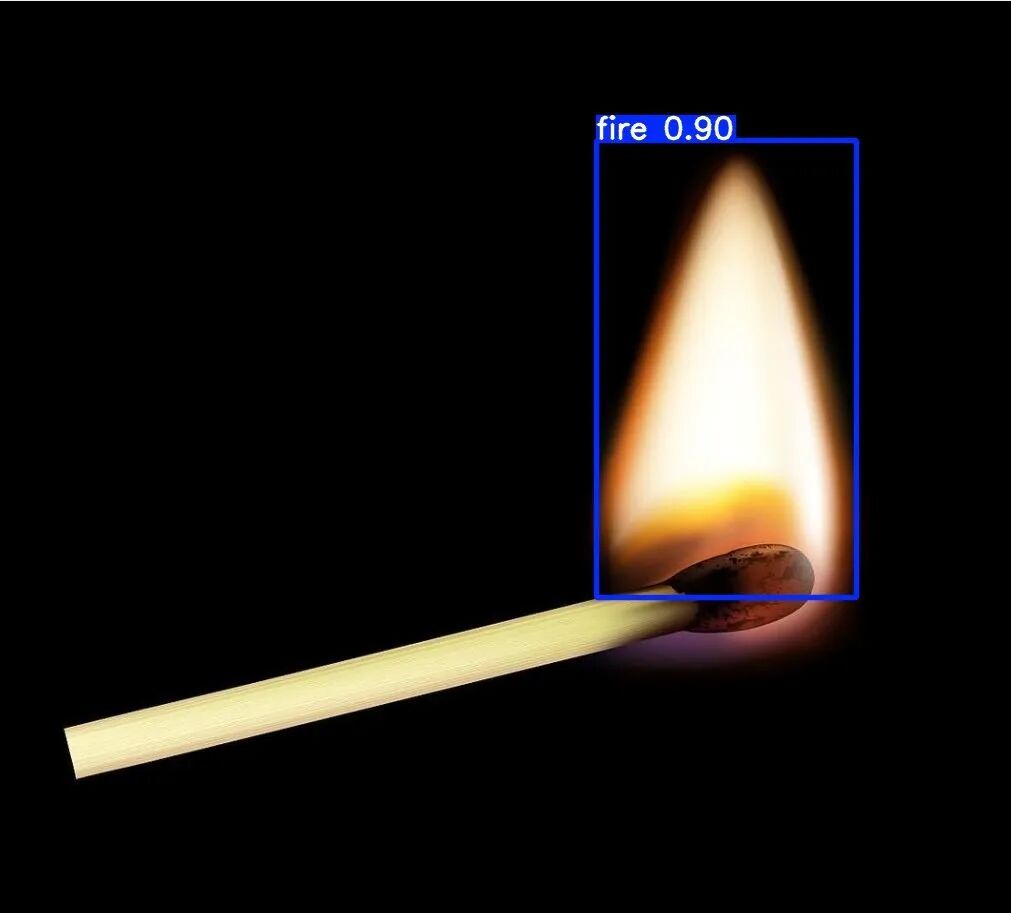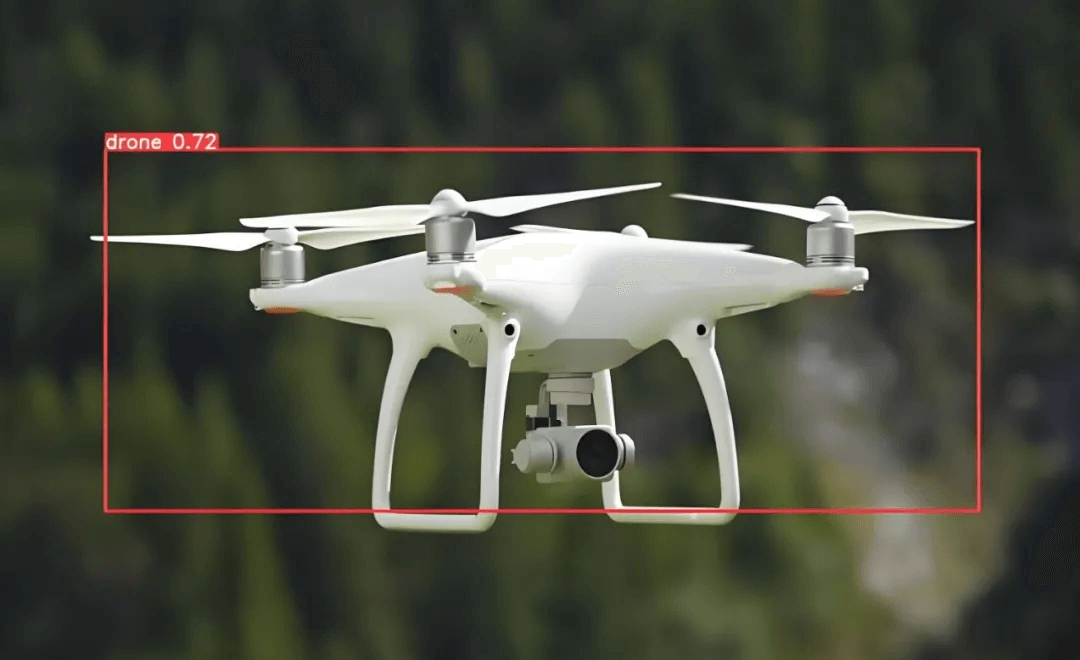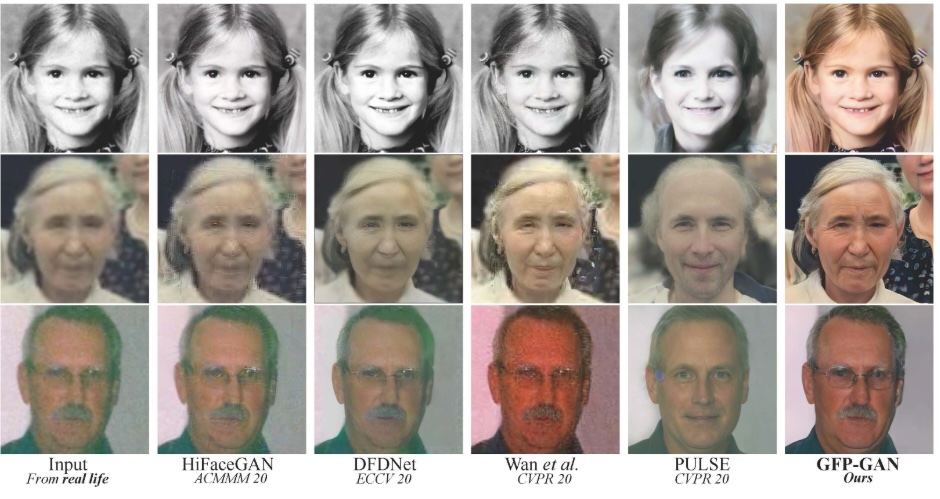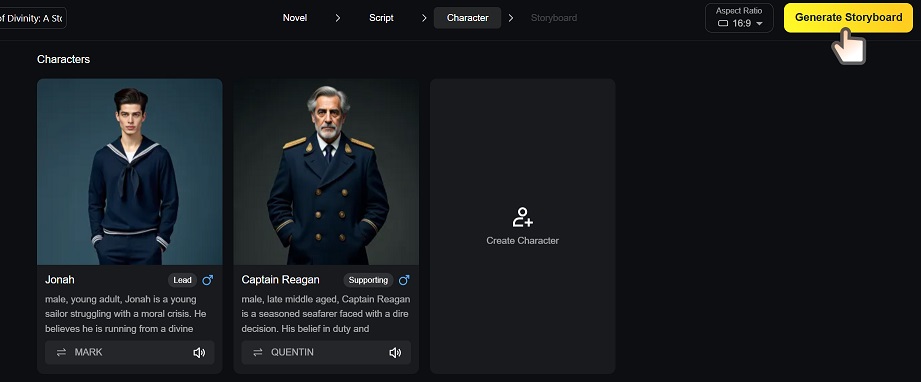1. Stable Diffusion
Detailed Description
A top-tier tool in the AI image generation space! It creates high-definition images from text prompts (e.g., “a cyberpunk cat sitting on the moon”). It handles various styles like anime, photorealistic, and illustration. Users can train custom models, add plugins for features like “line art coloring” or “image outpainting,” and explore new techniques shared by an active community.
Key AI Image Processing Features
Text-to-image generation, image-to-image translation, model fine-tuning (for custom styles), compatibility with plugins like ControlNet (for precise element control), 4K/8K HD image generation, and batch processing.
Use Cases
Designers seeking inspiration (quick concept sketches), content creators needing illustrations (avoiding copyright issues), anime OC creation, game asset design (environments/items), and generating memes or stickers.
Usage Example (via Diffusers library):
python
# Install dependencies
pip install diffusers transformers accelerate torch
# Text-to-image generation
from diffusers import StableDiffusionPipeline
import torch
pipe = StableDiffusionPipeline.from_pretrained(
"CompVis/stable-diffusion-v1-4",
torch_dtype=torch.float16
).to("cuda") # Use "cpu" if no GPU
prompt = "a cyberpunk cat sitting on the moon, highly detailed, 8k"
image = pipe(prompt).images[0]
image.save("cyberpunk_cat.png")
Pros & Cons
Pros: High-quality output, active community, customizable; Cons: Requires GPU (slow on CPU), large models (~10GB+ RAM), occasional artifacts (e.g., distorted hands).
Project Link
https://github.com/CompVis/stable-diffusion
2. YOLOv8
Detailed Description
A speed-optimized leader for object detection! It rapidly identifies objects (people, cars, cats, etc.) in images or real-time video with millisecond-level speed and improved accuracy. Its user-friendly Ultralytics library allows beginners to run detection with minimal code.
Key AI Image Processing Features
Real-time object detection (images/video/webcam), image segmentation, pose estimation, multi-category recognition (80+ classes), model fine-tuning (for custom objects like “bubble tea” or “packages”), and deployment to mobile/embedded devices.
Use Cases
Security surveillance, autonomous vehicle perception, video analytics, industrial quality inspection, and adding fun tags to pet videos.
Usage Example:
python
pip install ultralytics
from ultralytics import YOLO
model = YOLO('yolov8n.pt')
results = model('test.jpg')
results.show()
Pros & Cons
Pros: Fast, accurate, easy to use, multi-task support; Cons: Less effective for small distant objects, slower on very large images.
Project Link
https://github.com/ultralytics/ultralytics
3. ControlNet
Detailed Description
A precision control system for AI image generation! Built on Stable Diffusion, it uses inputs like sketches, pose maps, or depth maps to guide image generation—e.g., turning a stick figure into a realistic character with the same pose or correcting perspective issues.
Key AI Image Processing Features
Sketch-based generation, pose control, depth-aware generation, semantic segmentation compatibility, works with all Stable Diffusion models, and supports multi-condition control.
Use Cases
Illustrators coloring line art, game character design, customized image generation (“a dog in a suit from my sketch”), and storyboard creation.
Usage Example (with ControlNet):
python
pip install diffusers transformers accelerate torch opencv-python
from diffusers import StableDiffusionControlNetPipeline, ControlNetModel
import torch
import cv2
from PIL import Image
controlnet = ControlNetModel.from_pretrained("lllyasviel/sd-controlnet-canny", torch_dtype=torch.float16)
pipe = StableDiffusionControlNetPipeline.from_pretrained("CompVis/stable-diffusion-v1-4", controlnet=controlnet, torch_dtype=torch.float16).to("cuda")
# Process sketch image
image = cv2.imread("sketch.jpg")
image = cv2.Canny(image, 100, 200)
# ... (preprocessing)
image = Image.fromarray(image)
prompt = "a photo of a dog in a suit, realistic, 8k"
image = pipe(prompt, image=image, num_inference_steps=20).images[0]
image.save("dog_in_suit.png")
Pros & Cons
Pros: High precision, Stable Diffusion compatible, versatile; Cons: Extra memory for ControlNet models, slower generation, parameter tuning needed for complex controls.
Project Link
https://github.com/lllyasviel/ControlNet
4. Diffusers
Detailed Description
Hugging Face’s comprehensive library for diffusion models! It simplifies access to models like Stable Diffusion, ControlNet, and DALL-E alternatives with beginner-friendly APIs—enabling image generation in one line of code and easy model fine-tuning without deep expertise.
Key AI Image Processing Features
Loading diffusion models (text-to-image, image-to-image, super-resolution), model fine-tuning, image editing (inpainting, style transfer), quantization, and access to pre-trained models.
Use Cases
Integrating AI image generation into apps, diffusion model research, generative AI product development, and educational purposes.
Usage Example:
python
pip install diffusers transformers accelerate torch
from diffusers import StableDiffusionPipeline
import torch
pipe = StableDiffusionPipeline.from_pretrained("runwayml/stable-diffusion-v1-5", torch_dtype=torch.float16).to("cuda")
image = pipe("a cute panda eating bamboo in space, cartoon style", num_inference_steps=25).images[0]
image.save("panda_in_space.png")
Pros & Cons
Pros: Easy-to-use API, vast model repository, well-documented; Cons: Advanced features require deeper knowledge, some models need external weights.
Project Link
https://github.com/huggingface/diffusers
5. CLIP
Detailed Description
OpenAI’s cross-modal bridge connecting text and images! It enables text-based image search, automatic image tagging, and zero-shot classification (recognizing unseen categories). It underpins many AI tools, including Stable Diffusion’s text-to-image feature.
Key AI Image Processing Features
Image-text retrieval, zero-shot classification, image captioning/tagging, and cross-modal similarity computation.
Use Cases
Image search engines, content moderation, cross-modal recommendation systems, AI-assisted content creation, and autonomous driving (scene recognition with text commands).
Usage Example:
python
pip install transformers torch pillow
from transformers import CLIPProcessor, CLIPModel
from PIL import Image
model = CLIPModel.from_pretrained("openai/clip-vit-base-patch32")
processor = CLIPProcessor.from_pretrained("openai/clip-vit-base-patch32")
image = Image.open("cat.jpg")
texts = ["a red cat", "a black dog", "a blue car"]
inputs = processor(text=texts, images=image, return_tensors="pt", padding=True)
outputs = model(**inputs)
probs = outputs.logits_per_image.softmax(dim=1)
print("Top match:", texts[probs.argmax()])
Pros & Cons
Pros: Strong cross-modal capabilities, good generalization, easy deployment; Cons: Lower precision for fine-grained categories vs. specialized models, no image generation.
Project Link
https://github.com/openai/CLIP